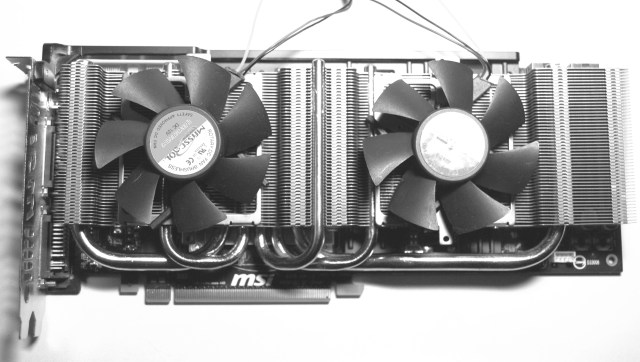Mounting standard 80mm fans on a Twin Frozr II¶
Note
See Mounting standard 92mm fans on a Twin Frozr II for an alternate method for 92mm fans.
When the fans on my GTX570 Twin Frozr II gave out, I decided to try to put two cheap, standard 80mm fans on there. It came out pretty well.

The disadvantages to this approach are that the additional width causes the card to take up 3 slots instead of 2 and the fans always run at full speed. Also, if you care about esthetics, the fan bezel does not fit afterwards.
One of the the replacement fans.
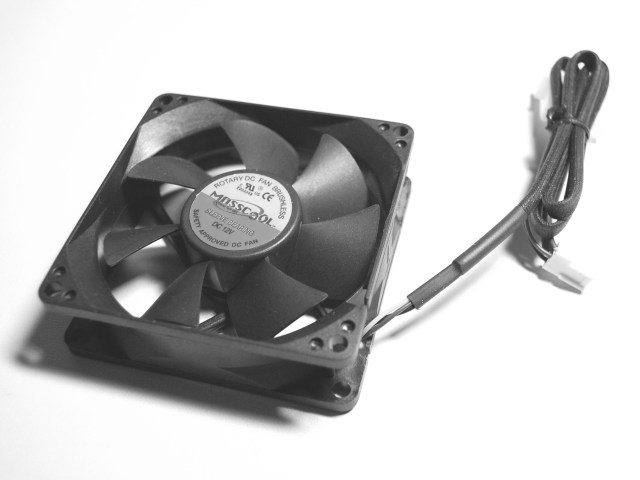
Cut the fan away from the frame. Be careful – the plastic is brittle.

Fan without frame.

The cooling fins have two brackets on which the fans are mounted. This is one of the brackets, after removing the old fan.
The photo shows the cooler having been removed from the card, which I now don’t think was necessary. However, if you want to remove the cooler from the card, only the 4 larger screws close to the GPU need to be loosened. The other screws are for the heat spreader. If you loosen the cooler or the heat spreader, make sure to have replacement thermal grease available.
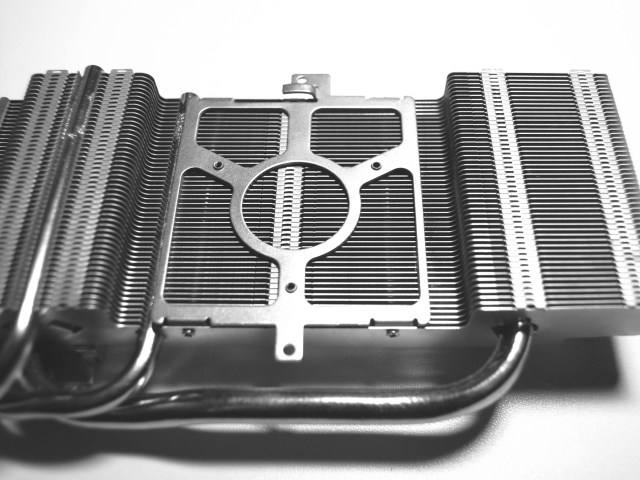
Remove the bracket from the fins.
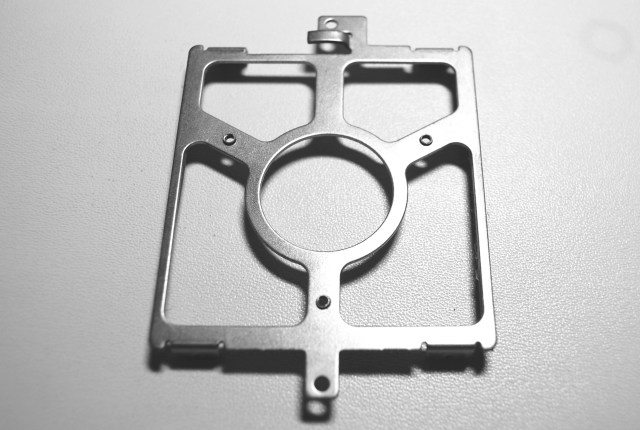
Use small zip ties to fasten the new fan onto the bracket.
The photo shows the two rubber spacers that are under the bracket. These allow room for the zip ties to loop under the bracket.
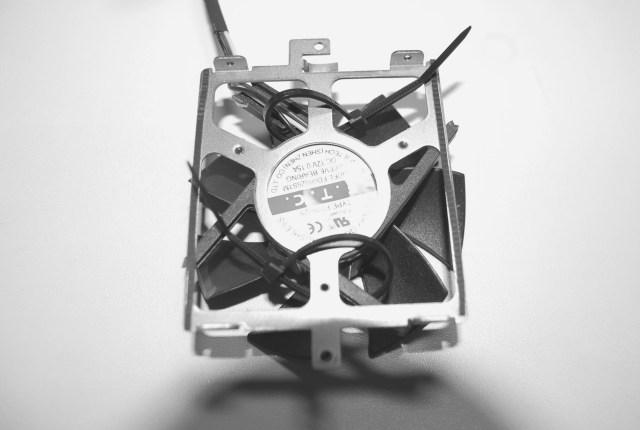
Mount the bracket back on the fins and repeat with the other fan.
If you removed the cooler from the card, mount the cooler...
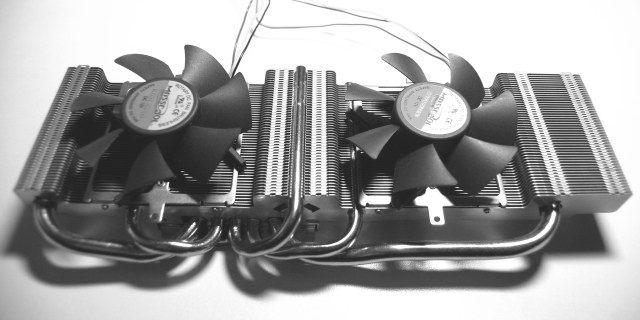
...and you’re done.